Sketchbook
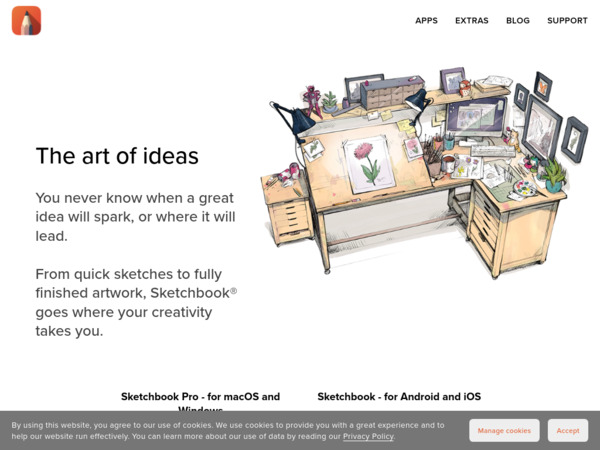
Sketchbook is a digital drawing and painting app designed for tablets, phones, and desktops. It provides a clean workspace, a wide variety of brushes, rulers, guides, and layering tools, all optimized for stylus or touch input.
How Architects Use It
- Sketching ideas: Capture massing studies, facade sketches, or spatial concepts without the overhead of CAD.
- On-site markups: Import photos from the field and overlay sketches or annotate observations directly.
- Client communication: Share expressive sketches that make design conversations easier for non-technical audiences.
- Exploring details and textures: Use brushes and blending tools to test materials, shadows, or surface treatments.
- Visual inspiration boards: Combine references, images, and hand sketches into one layered workspace.
Strengths
- Intuitive interface with minimal distractions.
- Wide brush selection, rulers, guides, and layers for structured sketching.
- Works seamlessly with stylus/touch on tablets and phones, ideal for mobility.
- Great for early-stage exploration and client-friendly visuals.
Things to Watch
- Primarily raster-based: less suited for scaled, technical drawings.
- Limited interoperability: exporting to CAD/BIM often requires rework.
- Not designed for advanced architectural workflows like parametric modeling or data-rich BIM.
- Managing multiple files can become cumbersome in large collaborative projects.
Why It Matters for Architects
Sketchbook supports the creative side of architectural work—exploration, communication, and quick iteration. It is lightweight and mobile, which makes it ideal for fieldwork and client meetings, while still offering enough structure (layers, rulers, guides) to keep sketches clear and usable.