Procreate
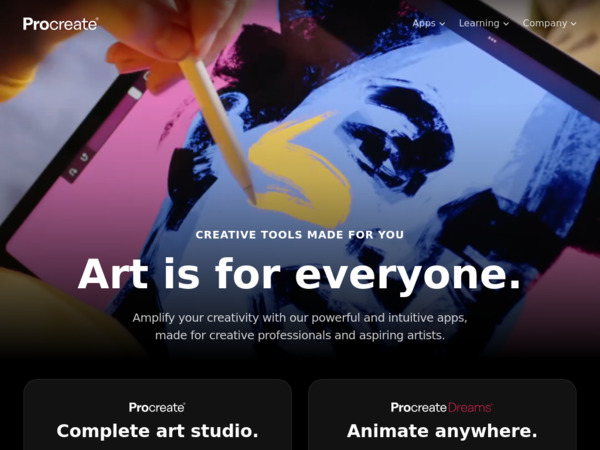
Procreate is a raster drawing and painting app for iPad (and iOS), developed by Savage Interactive. It offers a large brush library, layers, animation tools, time-lapse recording, and works tightly with the Apple Pencil.
How Architects Use It
- Sketch initial ideas, massing or concept forms when inspiration strikes — even in informal settings like site visits or meetings.
- Produce expressive visual material for client presentations: renderings, concept sketches, facade studies, textures, or detail sketches.
- Annotate images or photos: take field or site photos and overlay sketches or notes to record observations or changes.
- Explore textures, material finishes, lighting or surface details using custom brushes to test how different treatments might look.
- Create illustrative visual extras: diagrams, exploded views, infographics, or presentation art that complements technical drawings.
Strengths
- Very high quality brush system; large default library + customization and import of additional brushes.
- Smooth, responsive drawing experience especially with Apple Pencil: low lag, fluid strokes.
- Time-lapse recording of the sketching process, which can be useful for presentations, documentation of design development, or client-facing visuals.
- Exports in multiple formats (PSD, PDF, PNG, etc.), which helps share sketches with other tools or collaborators.
- One-time purchase model (no subscription) and strong support for iPad workflows make it accessible and portable.
Things to Watch
- Being a raster app, precision at scale is limited: drawing perfectly straight lines, large-scale architectural plans or dimensioned drawings may require export and redrawing in a CAD-type tool.
- Layer limits and performance can degrade on very large canvases or with many layers, especially with older iPads.
- Not designed to manage BIM data, parametric objects, or quantitatively track metrics like area, volume, schedules, etc.
- Exports don’t always carry over metadata or attributes that other tools expect; moving from Procreate into technical/documentation tools can require re-work.
- Mostly limited to iPad / iOS; not as useful if workflow requires desktop or other platform work directly in this tool.
Why It Matters for Architects
Procreate fills an important gap in architecture workflows. It gives designers a fast, flexible, visually rich tool for exploring, communicating, and refining ideas in a way that is more expressive than straight technical drawing. In early design phases, client engagement, or when visual presentation matters, Procreate allows ideas to be sketched, textured, shaded, and shared without heavy setup. It supports creativity, helps convey design intent, and acts as a visual bridge between inspiration and formal drawing or modeling work.