Morpholio Trace
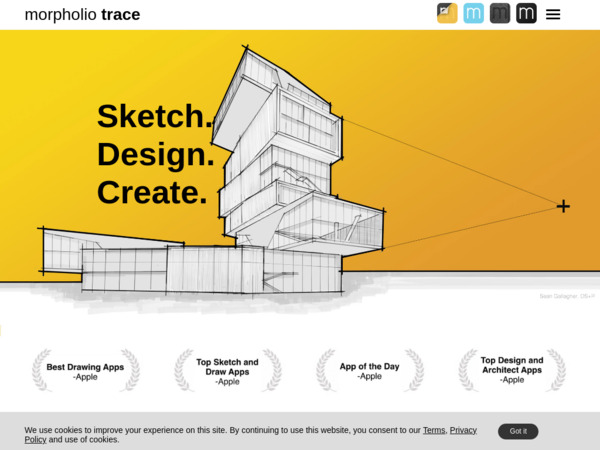
Morpholio Trace is a drawing, sketch & markup app built for iPad (and iPhone) that combines freehand sketching with precision tools. It supports scaled grids, layered drawings, PDF markups, stencils, perspective tools, and image/3D model overlays. It’s designed to follow a project from early concept through schematic design, details, and site-based sketching.
How Architects Use It
- Sketch initial design ideas: massing, spatial relationships, facade ideas, site layouts. Using pens, brushes, stencils.
- Work with scale: set drawing scale, use scaled grids, rulers, triangles, protractors to keep sketches meaningful; helpful when overlaying sketches on site or progress documents.
- Markup and revise existing drawings: import PDFs of CAD drawings, construction sets, or client documents, then annotate, redline, adjust, or comment directly in Trace.
- Use perspectives and diagramming: create 1-, 2-, or 3-point perspectives, use tools like AR Perspective Finder or overlays to help imagine how things fit in 3D space.
- Overlay or use 3D models/images: designers can place 3D model views or photos as backgrounds, shadow studies, or visual context, then sketch over them. Helps in presenting or testing visual relationships.
- On-site / construction admin: mark up site photos, record observations, issue sketches and notes directly from site; useful for quick changes or visual feedback during construction.
Strengths
- Great mix of expressive sketching tools and precision: you get both aesthetics (brushes, stencils) and measurement/grid tools.
- Clean, intuitive interface built for iPad + Apple Pencil; optimized experience for touch, pen input.
- Strong PDF markup and export options: architects can carry full drawing sets, annotate on site, share with clients/contractors.
- Perspective + visual tools (grids, perspective finder, overlays) help in communicating visual ideas, not just plans/drawings.
- Ability to add real-context material: stencils, images, overlays, shadows; enhances presentation, gives sketches more richness.
Things to Watch
- Requires Apple hardware (iPad / iPhone) for full functionality; features are optimized for iPad + Apple Pencil. If you work mostly on desktop or with other platforms, access may be limited.
- While it supports scale, sketching, and markups very well, some technical or heavily detailed documentation tasks (like full CAD or BIM deliverables) will still need to happen outside of Trace.
- Managing many layered sketches, markups, or very high-resolution files can get complex or memory-intensive; performance may suffer with very large projects.
- Version control, attribute data, or parameter-rich modeling are outside its core scope; those need complementary tools.
Why It Matters for Architects
Morpholio Trace plays an important role in bridging ideation and formal documentation. For architects, it means you can move faster in early stages: sketching spatial ideas, exploring form, testing visual concepts and quickly communicating them. Because it supports scale, PDF markup, overlays, and perspectives, those early ideas retain more “real-world value” when transferred to client presentations, site work, or further development in CAD/BIM. Trace helps reduce friction: bringing visual clarity, enabling feedback loops sooner, and integrating site conditions or client input more seamlessly into design thinking.