Concepts (app)
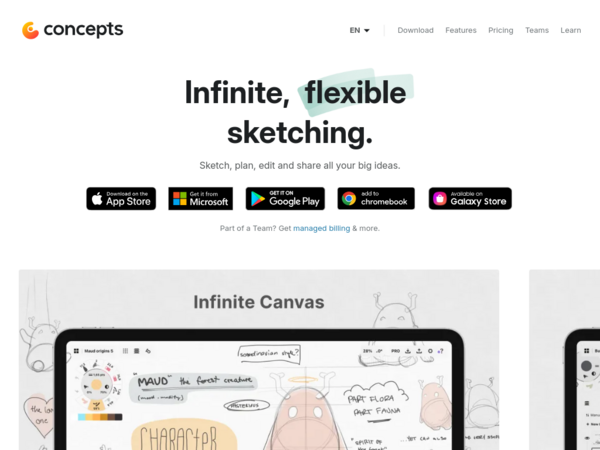
Free Version available: Yes
Developer: TopHatch, Inc
Website: https://concepts.app
Price: from $5 / month
Concepts is a digital sketching and ideation app built around an infinite canvas. It lets architects and designers capture ideas quickly, explore layouts, and communicate visually across all stages of a project. It runs on iPad, Windows, Android, and ChromeOS, making it accessible both in the studio and on site.
How Architects Use It
- Sketch and explore ideas: Use the stylus to draw plans, sections, or quick perspectives. The infinite canvas allows brainstorming without page limits.
- Markup existing documents: Import PDFs or images of site plans, drawings, or details and annotate them directly during meetings or site visits.
- Communicate with clients: Create visual presentations that show different design options. The editable strokes and layers make it easy to test variations side by side.
- Organize design thinking: Use layers, color libraries, and object packs to structure sketches, keep notes, and map out workflows.
- Stay mobile: Because Concepts works smoothly on tablets, it’s ideal for reviewing and sketching ideas with clients on location or collaborating with colleagues outside the office.
Why It Matters for Architects
Concepts provides a bridge between hand-drawn sketching and digital workflows. It’s flexible enough for early-stage ideation, yet precise enough to support scaled diagrams or annotated site documents. For architects, it’s a practical companion tool: quick to use in client meetings, helpful for communicating design intent, and adaptable across devices.